1: Side menu > Setting icon> Streaming Account

2: Add Streaming Account > Choose your streaming service provider.

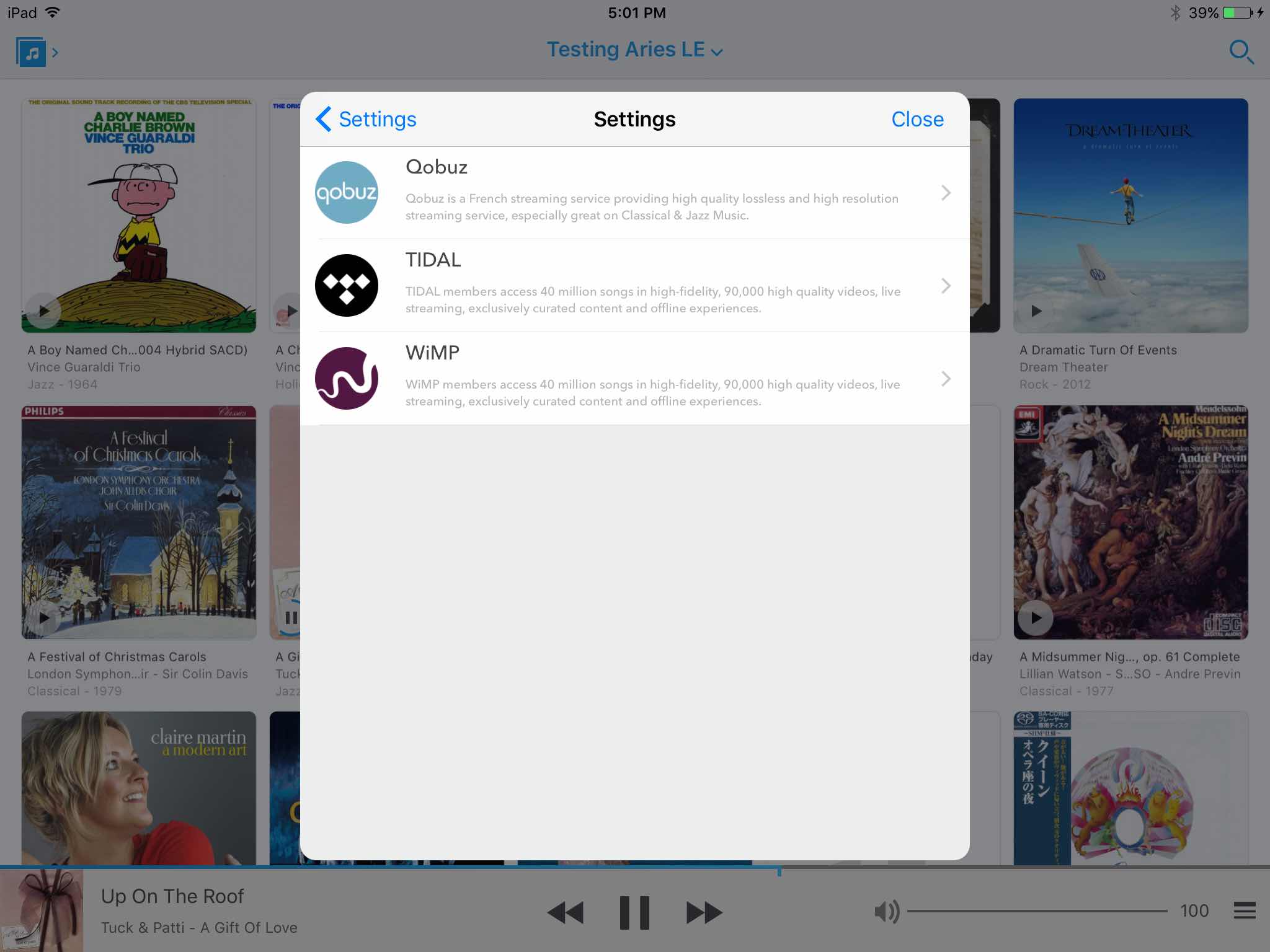
3: Log-in your account.
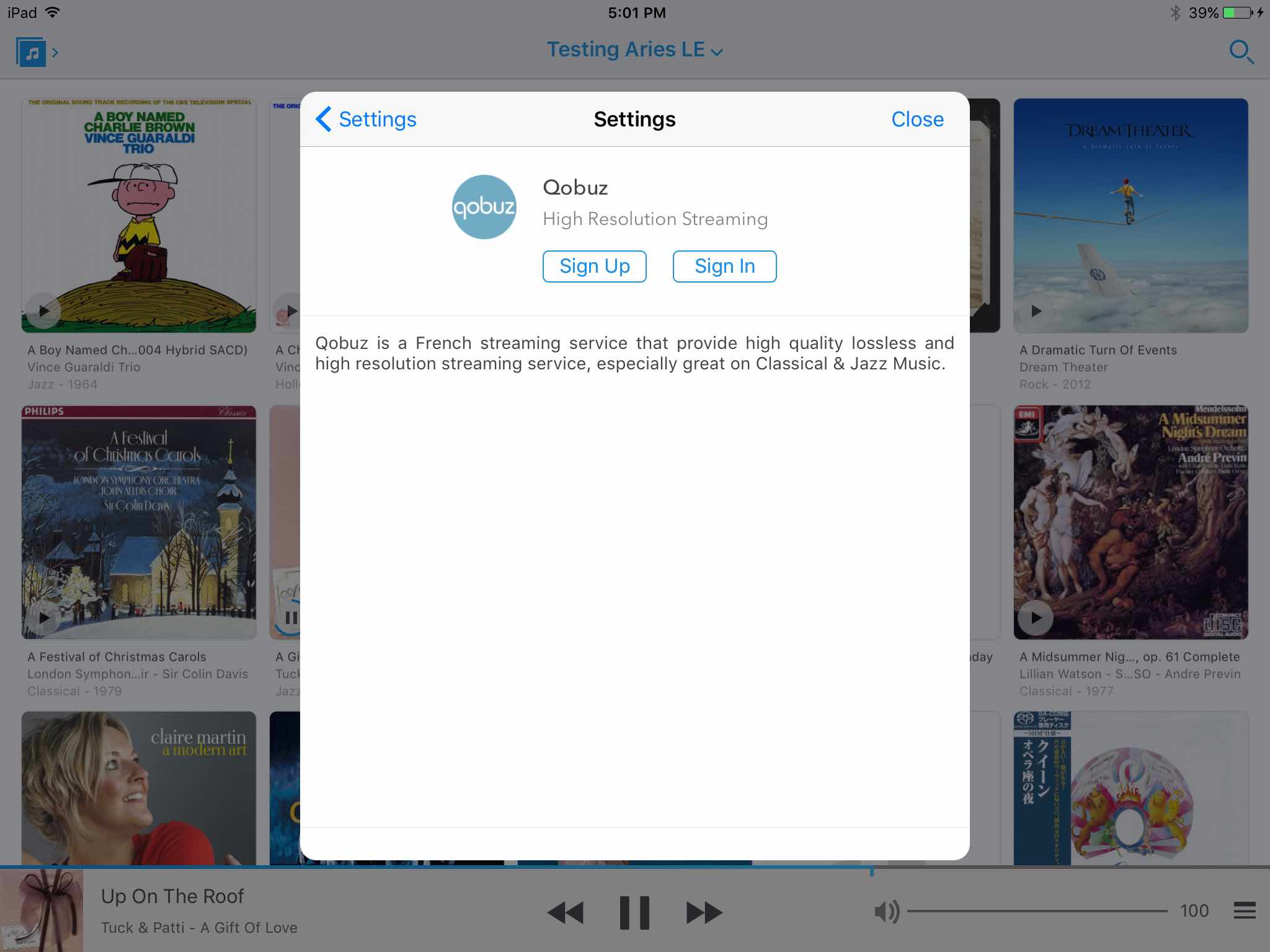
After Log-in , you could check the side menu to view albums or songs from streaming provider.

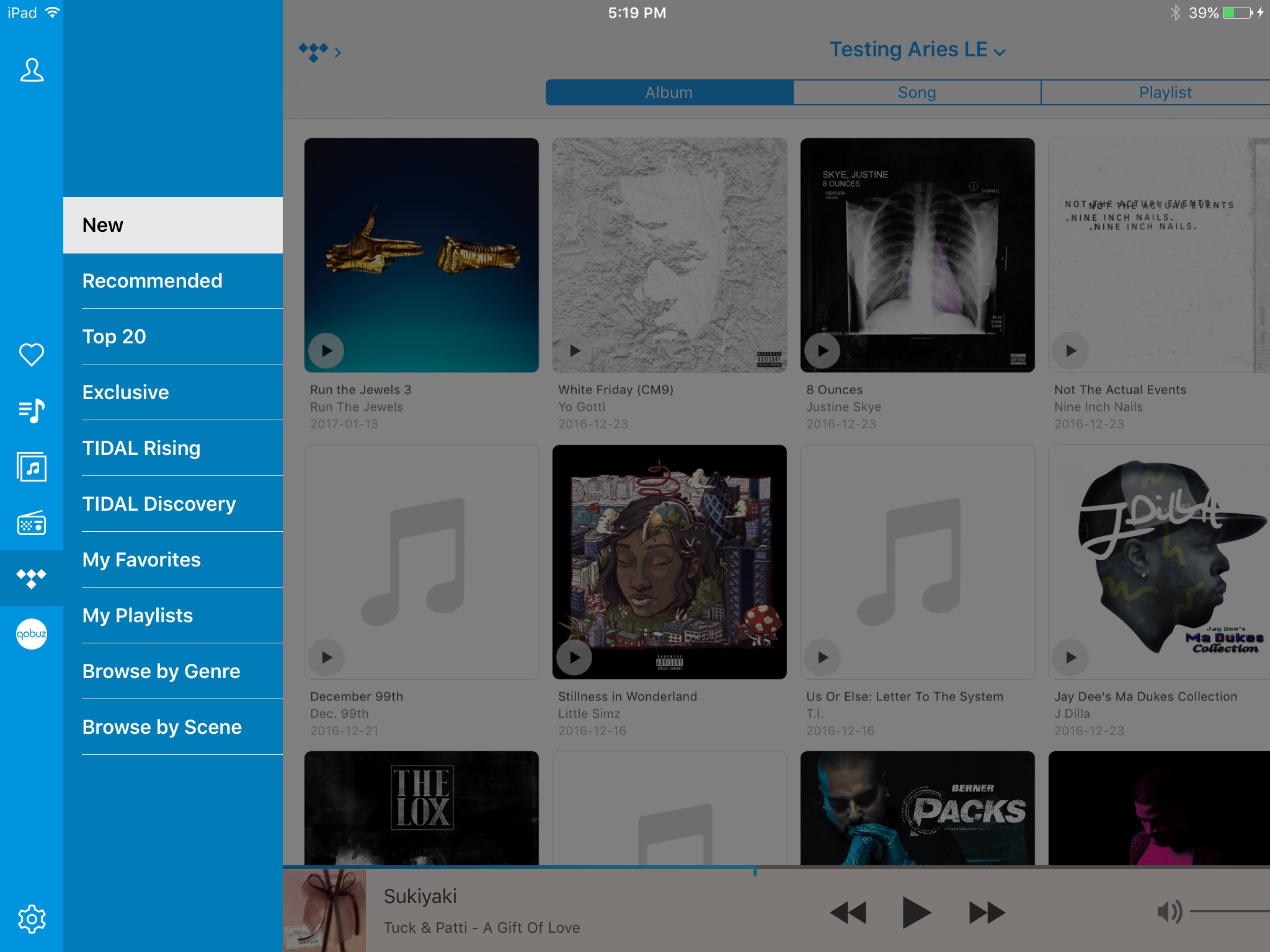
4. Back to Setting> Streaming Account, tap the Streaming Service you want to switch / log out / sign in different accounts


Comments
1 comment
Where do I access the menu shown in the screen shot at the top of this page? What software? On an iPad or on the Auralic streamer screen?
Please sign in to leave a comment.